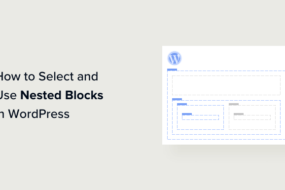Domain and Hosting
For every WordPress website, the first and often the most affordable cost is the domain. This is your website’s address, like apple.com. We typically charge our clients around $5 per month for a domain.
Next up is hosting. Hosting is where your website lives, like renting space on the internet. For a startup, we usually charge our clients about $10 per month for hosting. There are many hosting options out there, like Hostinger for affordability, A2 Hosting for speed, or Nexcess for more power. For hassle-free managed hosting, WPEngine and Kinsta are excellent choices.
To make things easy, you can choose providers that offer both domain and hosting services together. Here are some great options that can cater to all your needs:
- Hostinger: Known for its affordability and reliability. You can get started with Hostinger for a very reasonable price. Plus, they offer excellent customer support to help you along the way. Check out Hostinger here.
- A2 Hosting: Great for speed and performance, A2 Hosting offers robust plans that are perfect for startups. Explore A2 Hosting here.
- Nexcess: If you’re looking for a bit more power and flexibility, Nexcess has some excellent options. Discover Nexcess here.
- WPEngine: Known for managed WordPress hosting, WPEnginAfter testing, I found that I’m only interested on Movavi Screen Recorder. Please arrange a refund so I can purchase Movavi Screen Recorder. Do let me know if you offer only the screen recorder lifetime, thanks.e is a solid choice for those who want hassle-free hosting. Visit WPEngine here.
- Kinsta: Offers premium managed WordPress hosting with top-notch performance and support. Learn more about Kinsta here.
Setting up your domain and hosting can be time-consuming, especially if you’re just starting out. You’ll need to set up a domain, choose a hosting plan, configure the server, install WordPress, and add SSL. If you don’t want to handle all that, our service can save you time. Just provide your domain name, and we’ll handle the rest.
Website Design
Designing your website is like decorating your new home. You want it to look good and be easy to navigate. Based on our extensive experience working with clients, we’ve found that a well-designed website not only attracts visitors but also keeps them engaged. Here’s a breakdown of the starting prices we charge for different design needs:
- Pre-built Theme in the Market: This is a great option if you’re looking to save on costs but still want a professional-looking site. Pre-built themes are templates that you can customize to fit your brand. We typically start at $50 for these themes, which is a one-time cost.
- Already Have a Design: If you already have a design ready and just need it implemented, our starting price is $100. This involves taking your design files and making them work seamlessly on WordPress. It’s a straightforward process that ensures your vision comes to life online.
- Custom Design (No Design Yet): Finally, if you need something truly custom, this option is great for replicating a style you like or creating a unique design tailored to your business. We offer design services starting at $200. This involves coding each section of your site to match your vision, giving you a unique and personalized website.
By choosing the right design option, you can create a professional and user-friendly website that meets your audience’s needs and supports your business growth. Good design is crucial because it creates the first impression visitors will have of your brand, making it a key factor in attracting and retaining customers.
Website Development Cost
After your website design is ready, the next cost to consider is development. This is where we turn your design into a fully functional website.
For Small Business Starters, our basic development package covers everything you need to get started. This includes setting up WordPress, installing essential plugins, configuring your chosen theme, and even adding eCommerce functionality. The cost for this starts at $150.
If you need custom features like language switching, multi-currency support, an AI chatbot, a membership system, or other specialized functions, additional costs will apply. The price will vary depending on the complexity of the features you need.
Website Plugin Cost
After development, the next cost to consider is the plugins that will power your website’s features. Plugins are like apps for your website; they add features and functionalities, making your site more powerful and interactive.
For basic plugins, you’ll need tools like a page builder and contact forms. We typically start at $30 per month for essential plugins, which includes pro versions of Elementor, ElementsKit, and NotificationX.
- Elementor is a powerful drag-and-drop page builder that lets you design your site without needing to code.
- ElementsKit extends Elementor’s capabilities with additional widgets and templates to make your site even more dynamic.
- NotificationX displays real-time notifications, boosting engagement by showing recent sales, comments, or reviews.
These are popular plugins and often require a subscription.
Website Maintenance and Security
With your plugins in place, the next important consideration is maintaining and securing your website. This is like updating your phone’s software. Just as regular updates keep your phone running smoothly and protect it from security threats, your website needs regular maintenance and security checks to stay functional and safe.
For simple websites, updates can often be handled with just a click of the update button. However, for more complex sites, especially those with many plugins, updates may lead to critical errors. In these cases, it’s best to handle updates in a staging environment to avoid disruptions. As you add more plugins, maintenance tends to become more complex and expensive.
When it comes to Basic Maintenance, regular updates, backups, and performance checks are key to keeping your website running properly. We offer basic maintenance services starting at $50 per month, covering updates to WordPress core, themes, plugins, and routine performance checks.
And for Security Services, protecting your site from things like malware and hackers is crucial, especially if your website handles sensitive information.
Add-on Costs
After taking care of your website’s maintenance and security, there are some additional costs to consider if you’re serious about growing your business online. If you’re just blogging for fun or trying WordPress without a long-term plan, you might not need but for serious business aiming to grow, they’re worth considering.
While not everyone may need these services, it’s helpful to understand them for future planning.
Recommended Cost Guide
With all the essentials covered, here’re the recommended costs for each group.
For Hobby Bloggers:
If you’re a Hobby Blogger looking to start a personal blog without a commercial focus, here’s what we recommend:
- Total Monthly Cost Starting at: $45
- Total One-Time Cost Starting at: $50
For Small Business Starters:
For Small Business Starters aiming to create an online presence for a new company, the suggested costs are:
- Total Monthly Cost Starting at: $95
- Total One-Time Cost Starting at: $200
For Established Entrepreneurs:
For Established Entrepreneurs focused on sustainable growth and scaling their business online, the recommended costs are:
- Total Monthly Cost Starting at: $450
- Total One-Time Cost Starting at: $500
These prices are based on our experience working with clients and offer the best balance between cost and quality. Spending less than our recommended cost might lower the overall quality, while higher costs should make you consider where the extra expenses are coming from and if they’re really necessary.